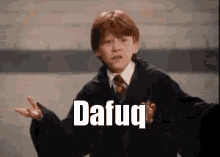Y'all checked my thread "The DEFINITIVE thread on Slingshot Electrical Switches"?
I'll keep it simple: The link you have for the Otto K1 Momentary switch should work for an ignition switch. You can also find ones with lights on them if you want. Check out Mouser.com too.