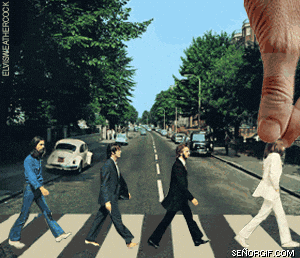This is just a general tip that will help conserve bandwidth and hopefully reduce the costs of hosting this excellent forum. When posting files to the forum, you are restricted to the following file types - bmp, gif, jpeg, jpg, pdf, png, txt, zip. The GIF file type also allows you to use animated GIFs.
When posting short videos to demonstrate a problem, if you can convert the video file to an animated GIF file, it will often reduce the size of the GIF file compared to it's video size. A free site I like to use is Animated GIF editor and GIF maker. It allows you to upload multiple images or a short video and convert them/it into an animated GIF. It also allows you to resize, crop and optimize your animated GIF to further reduce your file size.
Another tip to reduce the size of your post is when quoting someone else's post, if you don't need all 700 pictures from or all 600 quotes that were included in the post you quoted, you can delete entire sub-posts from your quote by clicking on the name of each poster within your quote and then selecting Delete Quote or you can edit out extraneous parts within the quote that aren't important to your Reply. This also reduces the size of your Reply and makes it easier when searching thru a thread for a specific post.
Either of these actions can reduce the amount of data transferred each time someone accesses a thread and should hopefully reduce forum operating costs. I also have a pet peeve when 7 people in a row quote a poster and each of them includes all 17000 pics from the post they quoted. That just makes it difficult to search thru a thread looking for a specific post. End of rant.